“How to Create a New Facebook Page,” perfect for a website or blog post.
Title: How to Create a Facebook Page in 5 Simple Steps
Introduction:
In today’s digital world, a Facebook Page is an essential tool for any business, brand, or public figure. It provides a professional platform to connect with your audience, share updates, and grow your community. This guide will walk you through the simple steps to get your new Page up and running in minutes.
Step 1: Begin the Creation Process
First, log in to your personal Facebook account. On the left-hand menu, click on “Pages.” From there, select the “+ Create New Page” button to get started.
Step 2: Enter Your Basic Information
You will now see the creation interface. Fill in the required details:
* Page Name: Choose a clear and memorable name that represents your brand.
* Category: Select a category that best describes your business or purpose (e.g., “Digital Creator,” “Local Business,” “Musician/Band”). This helps people find you.
* Bio: Write a short, engaging description. Briefly explain what your Page is all about.
Step 3: Add Your Visual Branding
First impressions matter. Upload high-quality images to make your Page look professional:
* Profile Picture: This is your main icon. Use your company logo or a professional headshot.
* Cover Photo: This is the large banner image at the top of your Page. Choose an image that captures the personality of your brand.
Step 4: Customize Your Action Button
Below your Page name, you’ll see an option to “Add an Action Button.” This button encourages visitors to take a specific action, such as “Send Message,” “Follow,” “Shop Now,” or “Learn More.” Choose the one that best suits your goals.
Step 5: Publish and Make Your First Post
Once you’ve filled everything out, click “Create Page.” Your Page is now live!
To get started, invite some friends to like your Page and create a welcome post to introduce your brand and let your new followers know what kind of content they can expect.
Conclusion:
Congratulations, you have successfully created a new Facebook Page! The key to success is consistency. Regularly share valuable content and engage with your audience to build a thriving online community.
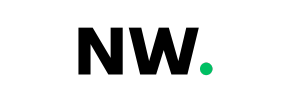









Discussion about this post