How to quickly download the desired video from the VK official application:
– Find the “Menu” or “Share” icon in the video list or on the video page
– Select the menu item “Share” or “Copy link”
– Go to the application “VK Video downloader” and download the video in the desired quality.





Note. We completely refused advertising. And you can always save the video in normal quality, but if you need to save the video in high quality, you can purchase the full version. Thank you for your support.
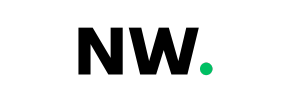














Discussion about this post