Your privacy is our top concern, The app requires too few permissions to protect your privacy. The only needed permissions is to perform the main app function about location tracking so no need to access your photos, accounts.
How to use OneLocator to locate kid’s phone
1. Install the app and register using your phone number
2. Inside the App tap the send invitation button and select any number of your kids.
That’s it! Once your child follows the invitation link and accepts the request both of you will be connected to each other in a private network so you can locate them in every location.
Premium features :-
✓ You can see the complete location history.
✓ Locate any time – Get faster location updates by the location refresh button.
✓ No Ads – Enjoy using the app without any Ads.
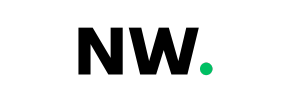











Discussion about this post