AirDroid is your best personal mobile device management suite, which is built on 10 years of non-stop improvements, including file transfer and management, screen mirroring, remote control, and receive SMS notifications right from your computer – all can be done with just one AirDroid app.
Major features:
1. Enjoy hyper-fast file transferring without limitations
The nearby feature also allows you to instantly and directly send photos & video files to your nearby friends, even without an account or internet connection.
Screen mirroring doesn’t require the phones and the computer to be on the same network. A practical solution for various scenarios.
2. Remote Control Android devices
You can take full control of your Android devices, without rooting your devices, just need to connect to the AirDroid PC client for a fast setting, to do whatever you want to do on your Android devices remotely, ex, play games, open an app, check the phone status.
3. Notifications & SMS Management
AirDroid helps you focus on work by letting you manage the phone right from your computer.
You can receive and send texts, connect to headsets, enter or copy the phone number and make the call right from the computer.
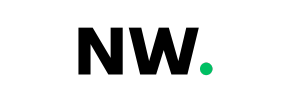














Discussion about this post