Clap to Find My Phone is a free app that enables you to find your device by clapping. This app is very useful when you forget where you have kept your phone. It provides Features like a flashlight on call, flash alert on notification & SMS, SMS & Caller name talker, call blocking, Battery level alert and PIN protection.
The Don’t Touch My Phone allows you to be notified when someone touches your phone. This phone finder app will let you set different notification tones.
How to use Clap to Find My Phone App?
Don’t be confused about how to find my phone. We have already provided the complete process in the information tag under the “Clap to Find” section. Here it is:
1. Click on the “Find My Phone” button to enable this feature.
2. Enable Toggle Button. Now you are able to use this feature.
3. You can adjust sound frequency, notification and flash blink speed in “Settings”
4. “Choose Tone” to set your desired tone.
5. The frequency/sensitivity your phone detects is based on the environment which you can set from 1 to 10.
6. You can toggle the flash on/off or set the interval time to vary between 50 to 1500 ms.
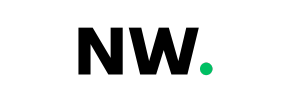














Discussion about this post