This app enables you to access the blocked sites by using some free DNS servers. If your device is unable to obtain IP address, let use this app. This app works perfectly on Android 2.3 and up. It supports for Android 5.x Lollipop too. On android 6.x, please use https://play.google.com/store/apps/details?id=htmt.rootdnssettings
When you have changed the DNS successfully, you can check the network speed by clicking on “Test Network Speed” button. It help you find out the best DNS server for your network.
* Why using free DNS servers?
– Speed up internet browsing
– Be able to access to blocked websites
* Main features:
– Change IP address
– Change Gateway
– Change DNS
– Add/Update/Remove DNS: You can add a new DNS server to the DNS List. You can also update/remove the DNS that you added to the list.
– Test Network speed
* FAQ 1. How to change the DNS and use the static IP
Step 1: Turn on Wifi then launch this app.
Step 2: Choose any DNS then click on Apply button. That’s all.
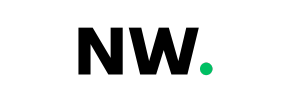














Discussion about this post