Not Receiving Your Telegram Login Code? Here’s the Quick Fix
Trying to log into Telegram but the verification code isn’t arriving via SMS? The solution is usually simpler than you think.
The Instant Fix: Check Your Other Devices First
By default, Telegram does not send the login code to your phone’s SMS inbox. Instead, it sends the code to any device where you are already logged in.
* Open the Telegram app on your computer, tablet, or old phone.
* Your login code will be waiting for you in a new message from the official Telegram account.
If You Have No Other Devices
If you are not logged in anywhere else:
* On the login screen, wait for the timer to count down.
* An option to “Send the code via SMS” will appear.
* Tap it to force the code to be sent directly to your phone number.
That’s it! Always check your other devices first to get your code instantly without waiting for an SMS.
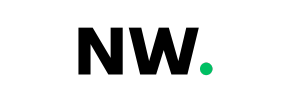











Discussion about this post