1. Open Facebook and go to Settings & Privacy, then click Settings.
2. Select Security and Login.
3. Look for the section called “Where you’re logged in” and click “See all”.
4. Review the list of devices, locations, and the last access time.
5. If you see any device or location you don’t recognize, click the three dots (…) next to it and select “Log out” to remove it.
If you find a suspicious login, you should change your password immediately to secure your account.
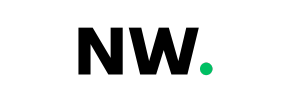














Discussion about this post