You cannot see your old password, but you can easily reset it.
Method 1: Check Your Saved Passwords
First, check if your password is saved in your web browser (like Chrome, Firefox) or on your phone. Look in your browser’s Settings menu under the “Passwords” or “Autofill” section.
Method 2: Reset Your Password on Facebook
If it’s not saved, follow these steps:
1. Go to the Facebook login page and click “Forgotten password?”
2. Enter the email address or phone number associated with your account and click Search.
3. Choose how you want to receive the reset code (by email or SMS).
4. Enter the security code you receive.
5. Create a new, strong password. You can now log in with your new password.
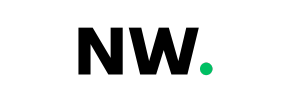









Discussion about this post