Get straight scans every time.
The new Straighten tool fixes pages that come out curved or tilted while you scan. It lines everything up automatically so your PDFs look neat and professional, with no extra steps needed.
The document scanner in your pocket.
Adobe Scan is free to download and turns your mobile device into a powerful PDF and document scanner that helps you create, save, and organize your paper documents as digital files.
6 WAYS TO USE ADOBE SCAN
1) Save time with a fast document scanner: Use High-speed scan to bulk scan documents and turn stacks into PDFs in seconds.
2) Make a PDF with your phone: Convert paper documents or printed images into PDFs or JPEGs with the mobile PDF and photo scanner.
3) Ask AI Assistant to pull the key points from any scan, get follow-up answers or draft emails, reports, and next steps from your scan.
4) Use Generative summary: One tap pulls the key points from any scan, so you can find what matters and summarize your docs in a tap with AI.
5) Turn images to text: Use image to text to make words in your scans searchable and editable with OCR.
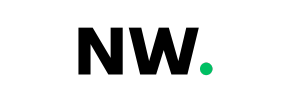














Discussion about this post